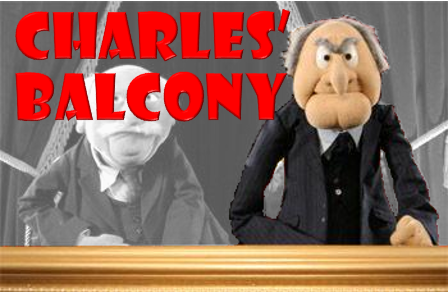Our MFO Premium search tool site now makes it quick and easy to run several analytics that previously required accessing through the main MultiSearch tool. Users can click on the Analyze link in the navigation bar atop any page, including Home, to run Chart, Compare, Correlate, Rolling Averages, Trend & Momentum, and Ferguson.
On first run, users will be prompted to enter up to 12 tickers. Once run, those same tickers can be used to run any other analysis tool or modify accordingly. This feature gets us one step closer to enhanced mobility, enabling focused fund analysis via your cell phone.
Here is screenshot of quick-access, pull-down analysis menu …
And below is an example MFO Chart run from the quick access Analyze link for some of the older Dodge & Cox funds.
Once the initial analytic is run, users can use either the Analyze link in the navigation bar or the Analyze button to run other analytics or new/modified tickers. The only limitation of the quick analysis feature is 12 tickers; whereas, running say Rolling Averages, Trend & Momentum, and Fergson with MultiSearch allows up to 1000 tickers obtained through various screening criteria.