Search Engine Optimization (SEO) is essential for all types of businesses, but is particularly important for financial advisors.
Utilizing SEO strategies and tactics will drive online traffic to your website and increase the number of potential clients. If implemented correctly, Google will rank your website high in search results, making your site visible for more users.
We’ve spoken about SEO for financial advisors before, specifically, about how to climb the Google search results and five easy SEO tactics to increase website visibility.
In this article, we’re going into more depth about the fundamentals of SEO. While the strategy can encompass quite a bit of detail, the first step to dive into is keyword research. Read on to learn more.
When it’s time to both build and update your website, you’ll need to research what keywords will work for your financial services. This might take some time, but making sure that you include the correct keywords on your website can mean the difference between creating a website that attracts traffic and one that does not.
It’s important to research keywords that are specific to your services and consider your target audience. For example, your target audience is retirees that are snowbirds, or have dual-residences. Think about the type of questions or queries they will be searching for as it relates to financial services. Use those queries to pull out the keywords that matter. Tie those keywords into your content to provide the answers to their searched-for questions.
It’s also important to be sure that your website is localized, as casting a net too wide will mean it gets drowned out by the vast number of other financial advisors on the internet. Also, while the world is going online and digital, creating a local presence is key to ranking on Google. Finally, think about when you use Google. Often you will type in a service based on your location.
To boost your ranking, you must create a Google My Business Account (GMB), but more about that later.
There are multiple keyword generating tools online, such as Ubersuggest. When reviewing keywords, there are two metrics to be aware of:
- Volume: this is the measurement that informs you of the estimated number of searches of that keyword in a month.
- Competition or “keyword difficulty” informs you how difficult it is for you to rank on Google with this keyword.
Once you’ve locked in the best keywords, make sure to include them in headlines on your website.
A key tip is to format your blogs according to the way Google reads them. This includes breaking down your content into small digestible chunks with headlines for each. These headlines are read by Google to decide if your content will help answer someone’s query.
It’s also worth researching Google Trends to ensure that your keywords are generating interest. Google Trends allows you to see what people are searching for and how often.
Now that you understand the basics, let’s focus on why you need to create a Google My Business Account and how that contributes to your website’s SEO.
To establish your business’s physical location online, you need to create a Google My Business (GMB) profile . Simply by registering, you will unlock the Google Map Pack on the Search Engine Results Page (SERP).
Your financial advisor service will now have a SERP that includes your business’s location, a photo or logo of your enterprise, operating hours, contact information, and reviews.
By accessing this service, when someone searches for “retirement financial advisors near me” your company will show up in “Near Me” or “Close To Me” results in the user’s Google results. However, be aware that setting up a GMB account won’t automatically rank your business first. It’s important to have all the information filled out and to have a number of customer reviews in order to move to the top of the list.
Another perk is that showing off reviews from previous clients will help with earning new clients’ trust. Make sure to monitor feedback on reviews and address any negative reviews in a timely manner.
Once your business has been registered, it’s time to share interesting content.
While this may seem obvious, it’s a lot harder than you think. The content you produce can be highly informative, but sometimes Google may not agree. Quality content is content that provides value, knowledge, and is on topic with what the headline describes. Google shies away from clickbait type content or content filled with mismatched information.
It’s always wise to research what content pops up for the content you plan to write about, Google that keyword, and see how the top five results have managed to snag those top spots. You can do that by reviewing their content to see what type of information they have included and the headers they have used.
This attitude for seeking great content should extend to copy on all of your website’s pages. By optimizing on every page, you will be on your way to ranking highly in Google’s SERPs.
When browsing through Google’s results, you are always presented with a short write-up about what’s in store for you when clicking the link—this is the meta title and description.
In short, this is the blurb for a webpage, so making sure it’s well-crafted is key to convincing users to click the link.
As we mentioned, including your keywords in the title is vital. If you can, place the keyword at the beginning of the title. This will help with ranking. Check out our tips for more information on using keywords and other basic SEO page information.
When writing the meta description, you need to stick to the character limit, which is below 160 characters. If you go over, Google will not display the rest of the copy, leaving room for reader confusion.
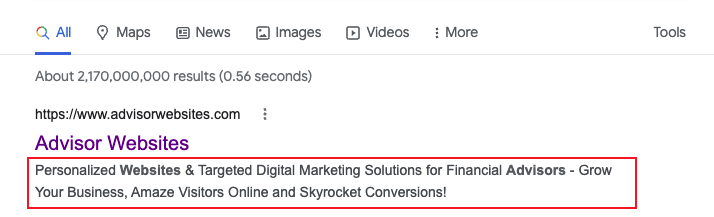
URLS
Optimizing URLs on your website is essential as Google reads them and then files, or indexes, them away. This means making your URL (the website address) a simplified version of the title of your article. This will allow Google to find it easily when users are searching for a solution your content can provide. Use a keyword in your URL for optimal Google search results.
General rules to follow are to use hyphens between words, avoid capital letters and conjunction words. Also, always check that your URLs haven’t been doubled up or have 404 errors.
When creating content for articles and blogs, remember formatting matters. As we’ve mentioned, your headline or H1 needs to include your keyword.
But your article will require additional headlines or sub-headlines. These assist your reader in navigating your piece with ease. Your main sub-headings are H2, and you can format down to H6, which you’d use to highlight a long list of information.
Finally, tagging your article with an ALT copy heading is important, as this also pops up in Google’s Image Search. The ALT copy can be a simple description that matches the image like ‘calculator’.
Think about your company website as the Internet face of your business. A clear and concise website that offers value to potential clients will help generate leads and grow your business. Understanding the fundamentals of how your website lands on someone’s computer screen can be challenging, which is why it’s wise to seek out the help of a professional service. Our team can make the website process simple and easy, giving you the results you’re looking for in your business.
About Advisor Websites
Founded in 2012, Advisor Websites specializes in helping financial advisors stand out and grow their business online with conversion-friendly, personalized websites and targeted digital marketing solutions. We offer only the simplest and most important digital marketing tools like our robust customizable content library with hundreds of pieces of tailored content, automated social media sharing, blog scheduling, targeted automated email marketing, and more – all of which follow FINRA and SEC guidelines.
For a FREE demo or more information about our personalized approach to digital marketing, visit www.advisorwebsites.com/demo so you too can learn the secrets successful financial advisors are using to drive incredible results online!


