You may have heard the phrase “If you have time to lean, you’ve got time to clean.” It’s a saying beloved by managers across the country and cuts to the core of the nonexempt employee/wage relationship. Nonexempt employees get paid because they work for a certain period of time. But what if an employee is waiting for work to come their way? Or what if they have to wait for a computer to boot up before they clock in? Do nonexempt employees still get paid? Read on to learn about compensable time and when you must pay employees.
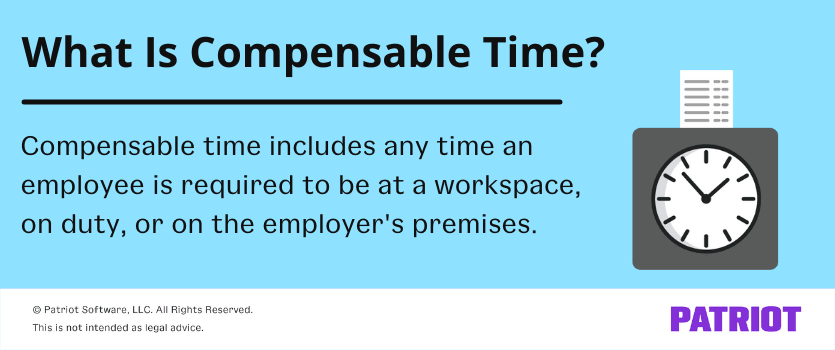
What is compensable time?
The Fair Labor Standards Act (FLSA) sets labor laws for hours worked. Generally, the law is simple. You must pay nonexempt employees for their work hours, including any time an employee has to be at work or on duty.
According to FLSA compensable time, you also have to pay for hours that aren’t requested but are “suffered or permitted.” In other words, you must pay employees even when they are doing work that you didn’t ask them to do. It can be a challenge telling the difference between compensable vs. noncompensable time. Sometimes what looks like non-working time may legally be compensable hours.
Here are a few of the things that count as work you might not know about:
- Caring for tools that are part of the employee’s principal activities
- Charitable work request by the employer
- Emergency work or travel time
- Voluntary and involuntary disaster drills, whether they are during regular working hours or not
- Meal periods if the employee cannot leave their post
- Medical attention during working hours when requested by the employer
- Prep work that is part of the employee’s principal duties
- Rest periods of 20 minutes or less
- Training to increase the efficiency of regular duties
- Training programs required by the employer
- Travel from one work site to another
- Waiting for work while on duty
You have to pay nonexempt employees correctly for their hours worked. And if you can’t easily define what those hours are, it can be hard to know how much to pay your employees. You may over or underpay them. To top it all off, you’ll also have a hard time calculating an employee’s overtime wage.
What counts as compensable pay can change when employees challenge employers and demand compensation for something that doesn’t look like compensable work at first glance. That’s exactly what happened at Customer Connexx, LLC.
Compensable time and Customer Connexx LLC
A 2022 court case offers another example of compensable time employers should know about. Cadena v. Customer Connexx LLC begs the question: Is time spent waiting for a computer to power up or down compensable time?
When employees start their shift at Customer Connexx LLC, they select a computer on a first-come, first-serve basis. Once the employees clock in, they use the same computer to conduct the principal duty of their job for the rest of the shift. If the computer takes a long time to power up, it can cut into an employee’s available time for their principal duties.
Employees stated they could sometimes wait up to 12 minutes for a computer to turn on and up to seven minutes to power down. The employees argued that the time spent waiting on computer terminals was part of their principal activity and should be compensable time. The Trial Court granted a summary judgment to the defendants (Customer Connexx LLC) noting that waiting for the computer to boot up or power down was no different than standing in line to log a punch at a time clock. But the Ninth Circuit had a different opinion.
The Ninth Circuit reversed the summary judgment arguing that the time waiting was indispensable since employees used those same computers to carry out their principal duties.
What Cadena v. Customer Connexx LLC means for employers
So, what does Cadena v. Customer Connexx LLC mean for your business? Employees want every second they have to be at work to be compensable. To ensure you pay employees for hours worked, make sure that your timekeeping policies and practices are airtight.
Review your timekeeping policies to make sure employees aren’t spending extra time at work before or after they clock in. If you can’t avoid the extra time spent waiting (e.g., lines for the punch-in clock or waiting for computers to boot up) consider accounting for the average wait time in employee wages.
New timekeeping practices may be just what you need to help keep track of employee hours. For instance, employees can access an employee self-service (ESS) portal on their phones. With an ESS portal, employees can clock in without having to wait for a computer to turn on, and they won’t have to wait in line.
Remember that the FLSA is a federal law. There may be local or state laws that govern what counts as compensable hours in your area. Check state and local laws to ensure you’re compliant.
An employee’s time means money. Keep employees’ hours and wages in the same place with Patriot’s online payroll software with time and attendance integration. Employees log their hours and you pay them for hours worked. It’s as simple as that. Try it for free today!
This is not intended as legal advice; for more information, please click here.



