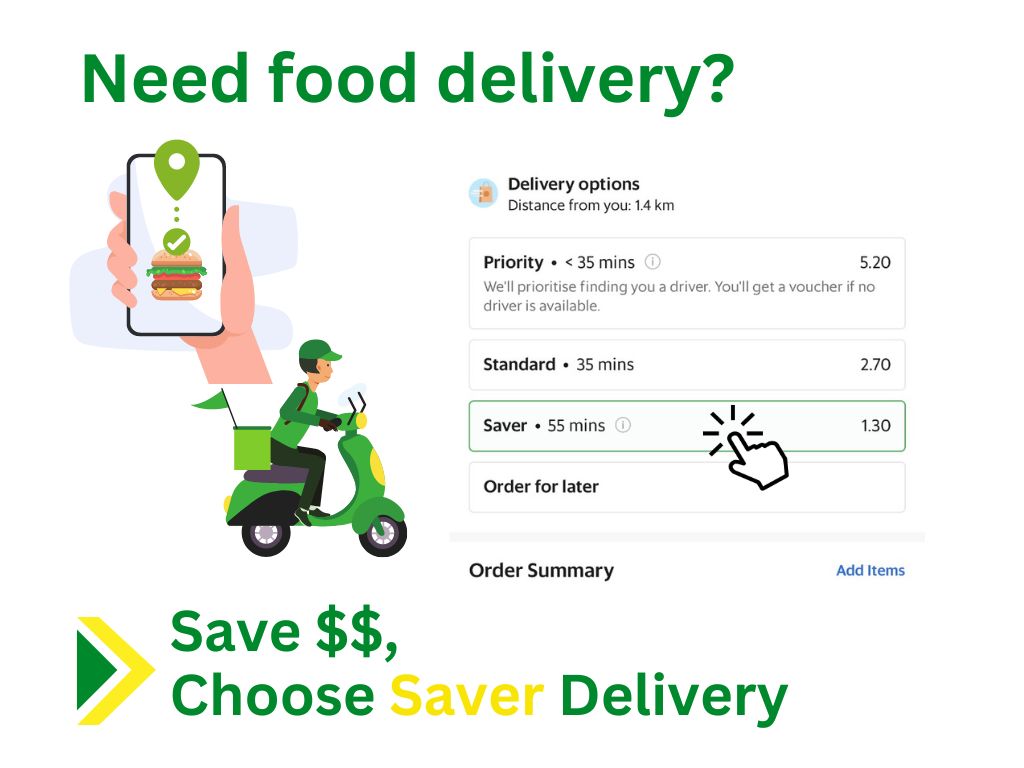
There are times when you still need food deliveries. Is there a cheaper way to save then? Well, if you’re using GrabFood, you can save up to 40% than what it would otherwise cost you, in exchange for a slightly longer wait time. I’ve been using this as my default option since it was launched, and here’s why.
There are times in life when I simply need food delivery. This includes:
- When the weather is sweltering hot and walking out to dabao means I’m gonna come back drenched in sweat
- Having an urgent task to clear so I’ll have to eat a bit later
- When I’m hosting a social gathering and need to cater to a larger group of eaters
You get the gist.
Of course, there’s a cost to be paid when I want to outsource this task so that someone else can carry and sweat in my place instead. So what does a budget babe do when you want to save money at the same time?
Choose Saver delivery, that is.
What is Saver delivery?
If you haven’t already noticed on your checkout page, some bookings allow for you to choose between Priority vs. Standard vs. Saver delivery option before you place your order.
Between the options, I like Saver Delivery best as it is cheaper, when all I have to do is to wait a bit longer.
So far, I’ve mostly used it to put in my orders ahead of lunch, where we place our order close to 12pm and gather to eat at about 1pm.
Of course, this wouldn’t work if you’re in a hurry, but considering the extra delivery time isn’t that long anyway, you might want to consider using this option whenever it’s available.
How long is long, exactly? In my experience using Saver delivery so far, I’ve only had to wait an extra 10 – 15 minutes, even though the app often pre-empts me for an extra 20.
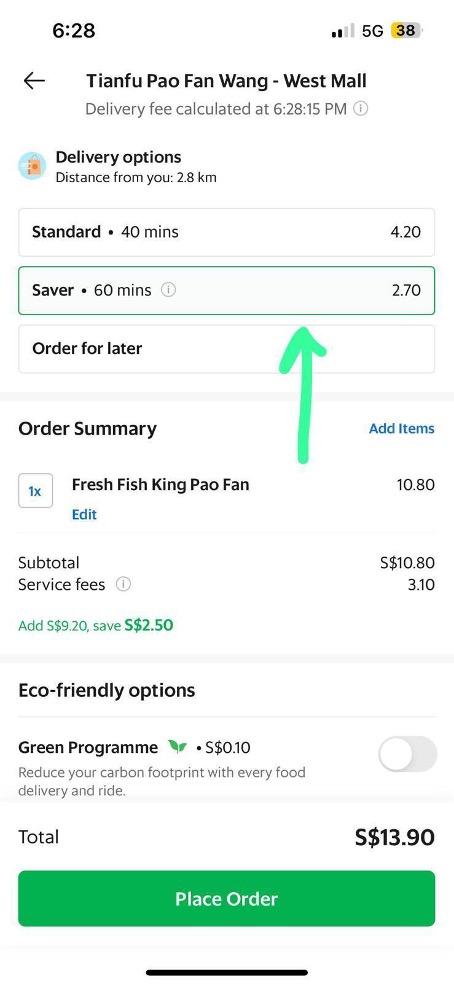
Ultimately, the actual delivery times also boil down to several factors – the restaurant’s preparation time, how many orders my assigned rider is handling other than my own, as well as the rider’s own navigation and driving skills.
Saver delivery also works whenever we’re hosting guests over, since I usually place orders at least an hour before our friends arrive. I simply send them my Grab group order link, so everyone can add their own orders without having me to collate multiple requests and without me having to lug around the heavy food orders – that’s a major win-win!
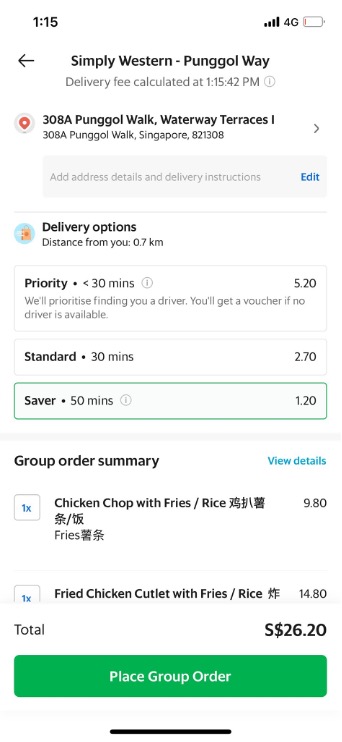
Even when my husband and I order something to share, he often says the delivery fee is worth paying for since it saves him time, petrol and effort.
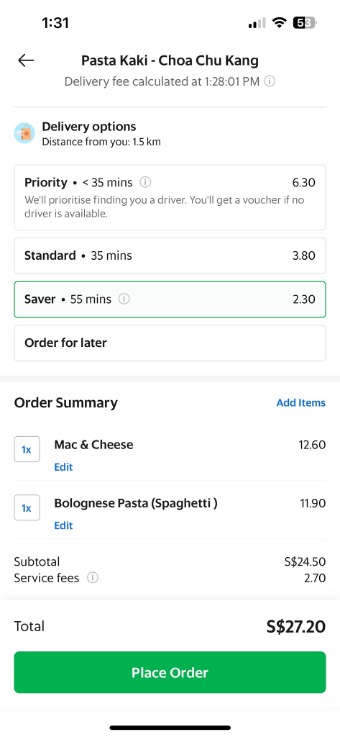
Of course, we don’t order food deliveries every day, but when we do, you can be sure that I choose Saver delivery whenever I can.
What about other food delivery apps?
That depends on you.
Long-time readers will know that I always turn to Grab for my delivery needs – it is just easier, because I hate the hassle of dealing with multiple apps in my phone and like the convenience of a single app which I can rely on for my transport rides, food deliveries, last-minute groceries or sending of gifts, and even paying in-person at merchants when I’m not carrying cash on me.
What’s more, I like having variety when it comes to my food choices, so I appreciate that GrabFood has the widest, most comprehensive range of food options, covering hawkers, fast foods, shopping mall merchants, restaurants and even some Michelin-starred establishments. The reviews and ability to do a Group Order (send the GrabFood ordering link to my friends or colleagues) is also one that I really appreciate – we’ve used it often for bubble tea delivery, for instance!
As a banking customer with UOB and GXS, I also get tons of extra perks and rewards on Grab.
I also no longer have the time to spend an extra 10 – 20 minutes comparing between apps just to save a $1 – $3 difference, especially when I’m spending on food delivery.
Not forgetting the fact that Grab is the easiest for me to find Grab promo codes or discount vouchers – I even get free Grab vouchers at events or lucky draws to utilize!
Another way to save on food delivery
I’m gonna teach you 3 ways that I personally use:
- Always choose Saver delivery to save money, whenever you can
- But if you do find yourself having to order food delivery frequently, then another way to save would be to go for GrabUnlimited – which I’ve reviewed previously here.
- Other than that, you can also make use of periodic discount codes – keep an eye out for Grab promo codes which they share on their Instagram account.
What are other ways that you use to save on your food delivery fees?
Let me know in the comments below!
Disclosure: This post is written in collaboration with Grab, who had no say over the purchases or the delivery options I chose to go for on the app


