The Andhra Pradesh government has recently launched an online portal called PRIMME for registration of real-estate properties online. The stamps and registration department aims to ensure hassle-free registrations in a phased manner from 1st September 2023.
The online property registration initiative has been named as – ‘Computer-Aided Administration of Registration Department-Property Rights Mutation Made Easy’ (CAD-PRIMME).
The online property registration facility is expected to be implemented at all 294 sub-registrar offices of AP and at 2,000 village/ward secretariats in a phased manner. This process is expected to be completed by 15th September, 2023.
As per the existing registration procedure – the citizens have to visit the sub-registrar offices and fill up applications for varied services manually. The property buyers have to make payments manually through demand drafts or bank challanas.
New Online Property Registration Facility in Andhra Pradesh
- The property buyers can now fill the application form and the standardized deed documents (Sale Deed/Gift/Mortgage Deed) and submit them online.
- The users can provide and upload the details of all the Linked documents of the concerned property.
- One can pay the Stamp duty and Registration charges online.
- Based on the Application ID, the citizens can book the Property Registration slot at any Sub-Registrar office and get the registration done.
- The Sub-registrar office will then check the online application for the correctness of the data entered and either Accept/reject the document or they may ask the parties to change the document details.
- Once the Registrar accepts the online document, he/she signs the document electronically and the parties will get the scanned copies of the registered property online on their email-Id.
- The only manual procedure that’s involved in this process is – the Sellers and the buyers of the property have to personally visit the Sub-Registrar office (or) Village Secretariat on the day of registration (slot) and give their bio-metrics (eKYC).
- If the registered property is an agricultural land, the state govt has taken steps to get the auto-mutation done. There is no need for the buyer of the land to visit the concerned revenue office (or) tahsildar office to get the mutation done. (The auto-mutation facility may soon be extended to other type of properties as well.)
Related article : What is Mutation of Property? How to apply for Mutation of Property?
How to Register Property online in Andhra Pradesh?
Let’s now look at the step-by-step guide on how to do property registration online..
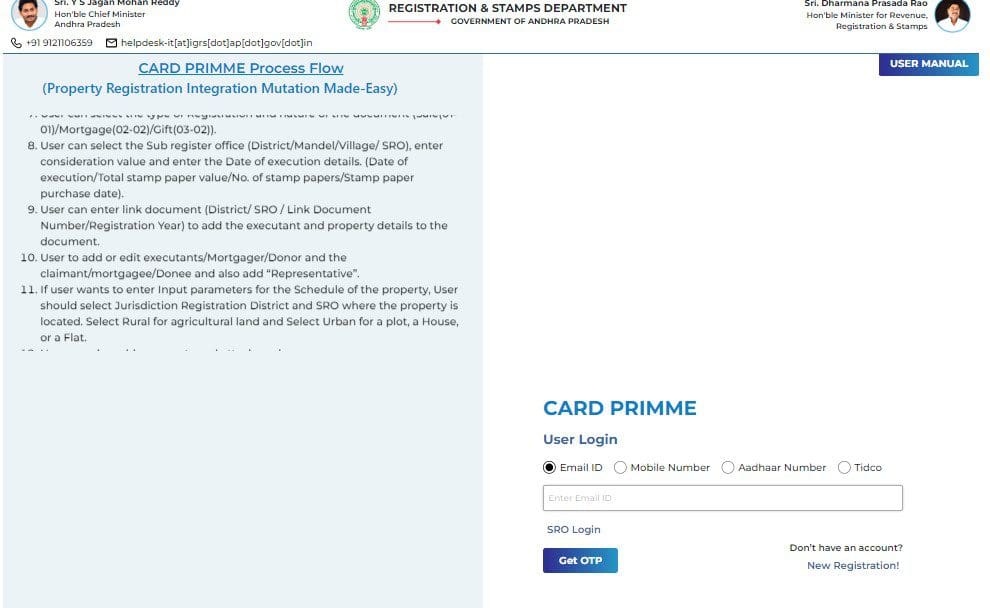
- If you have an account, you can login through your email-id, mobile number or Aadhaar number. Else, can register yourself by clicking on ‘new registration’. Please note that either Aadhaar No. / Email ID / Mobile No. is Mandatory.
- You will receive an OTP on your email-id or mobile number. Once you enter the four digit OTP, you can access the new online registration facility. Here, you have four tabs;
- Create a new Registration deed document (Sale/Gift/Mortgage).
- Make a payment of Stamp duty & Registration charges for the submitted document.
- Book a Slot for the Property Registration &
- Reports
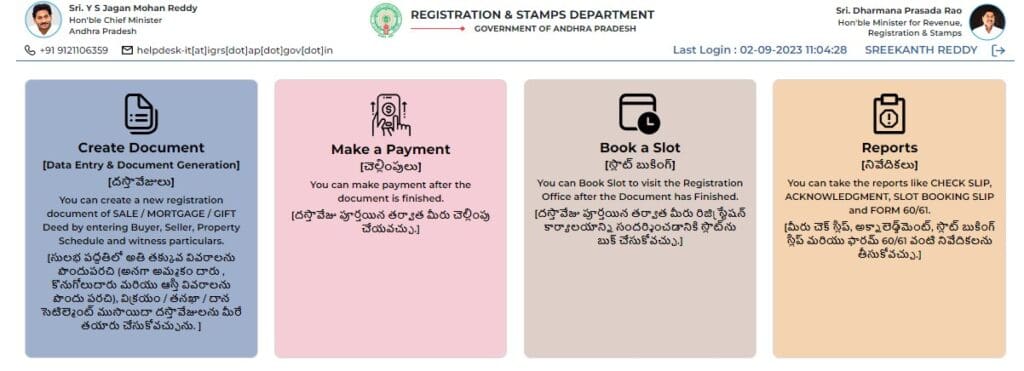
- Click on the ‘Create Document’ for data entry and document generation. Then click on ‘new document’ tab.
- Provide the details based on the Type of Registration and Nature of Document. Kindly note that the total consideration value of the property gets auto populated based on the type of registration (Sale/Gift etc.,). ) Enter the Date of execution details.
- You can enter LINK documents details as well and then click on PROCEED button.

- You can view the link document details, add property details, claimant and executant details to the document by selecting the radio buttons and can click on proceed button.
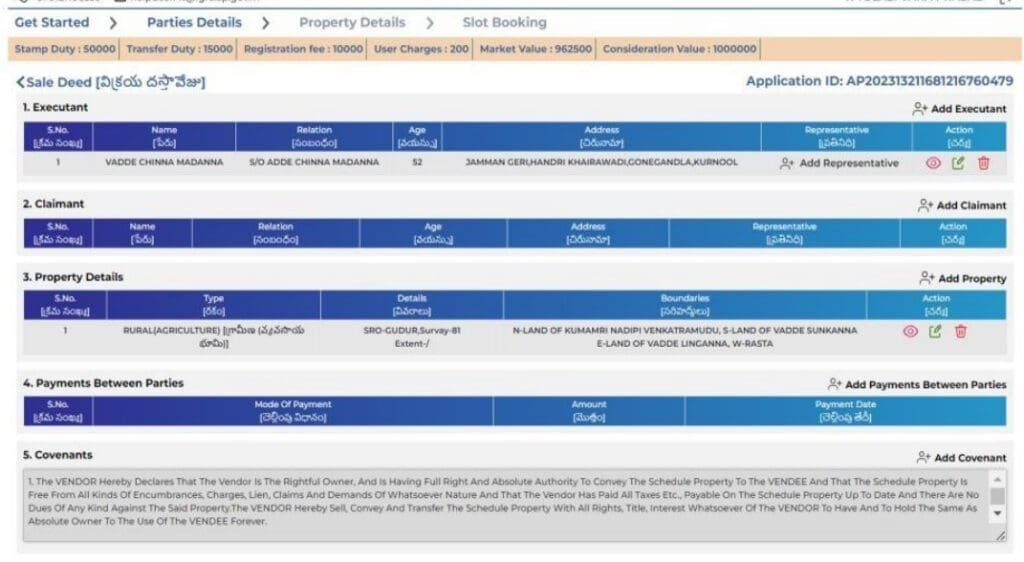
- Later the details of the executants/Mortgager/Donor and claimant/mortgagee/Donee etc. needs to be entered by clicking on add executants / Mortgager / Donor. You will receive an OTP to add the executants.
- If there are multiple parties involved in the registration process then all of them would receive the OTPs on their aadhaar linked mobile numbers.
- After entering the OTP(s), the executants/Mortgager/Donor and claimant/mortgagee/Donee details with Full Name, Relation, Age, Permanent Address, Aadhaar No will be auto populated.

- You can enter Executants Mobile Number, Email Id and PAN/Form (60/61) manually.
- In the case of representatives for seller/buyer or Mortgagor/Mortgagee, Donor/Donee a provision is given to add the representative details also by selecting the “Add Representative” button provided in the module.
- In the property details section, some parameters can be filled by choosing from the list of values and some from the web services like the web land provided in the module.
- Initially, the citizen has to choose the location particulars of the property and select the local body type, local body name, the registration district, the Sub Registrar Office and where the property is situated, type of property i.e., Rural or Urban.
- The system then automatically assesses the market value of the property after entering all these inputs of the land and structure details.
- The system will also assess the stamp duty, registration fee and user charges payable. User can pay the amount online by clicking the Make Payment button.
- The user can select the slot booking button for selecting the time of his/her choice.
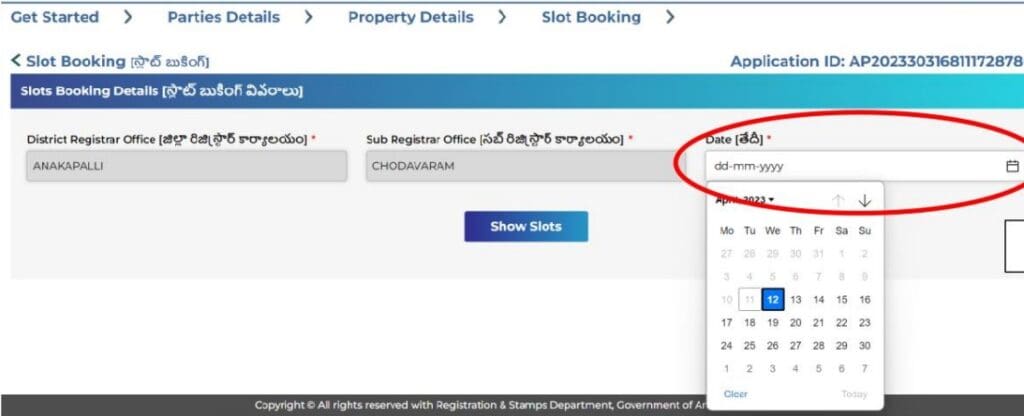
- You can also get the Check slip, Acknowledgement, English Document, Telugu Document, Form 60/61 and Slot Booking Slip by clicking on the Reports tab in the home page.
- The submitted online application and document is now accessed by the Sub-registrar.
- The Sub-Registrar shall open the PRIMME ID (application id) and compare the data entered in PRIMME withthe data provided in the document, and edit the data making use of the edit button provided in the PRIMME report and after satisfaction as to the correctness of the data in PRIMME ID shall generate a report of the data entered in the PRIMME and given it to the parties concerned for checking.
- If the SRO finds the data entered is accurate, he/she accepts the application and the parties can visit the Registration office on the date of booking and complete the e-KYC formalities. The SRO staff will capture the Photos and thumb impressions of the parties involved in the property registration.
For the time-being the state govt has decided to keep both online and offline modes of property registration open to the public.
We believe that this is a great initiative taken by the Andhra Pradesh government. However, we need to wait and see how well the department over-comes the initial teething problems and implements this new online property registration facility, how well the intermediaries (the document writers / property agents) accept this change and how well the citizens make use of this new initiative..!
Latest updates:
- AP govt decides to provide both offline and online registration services to the citizens.
- The standardized deed formats can be customized as per the user requirements. A space has been provided to add details to the standard deeds.
- Authenticating through OTPs is optional.
- An NRI can use his/her Passport number instead of Aadhaar.
- Govt will popularize online registration facility and its importance to the Financial institutions so that the Banks consider the electronically signed documents as valid ones.
Continue reading:
(Post first published on : 02-Sep-2023)


