
Canva
In the digital age, our online habits can sometimes lead to unintended invitations to hackers. Just like leaving your front door unlocked might attract burglars, certain online behaviors can draw in cybercriminals. But don’t worry. Becoming aware is the first step in fortifying your digital doors against unwanted intrusions. Let’s walk through 11 common online actions that might be making hackers jump for joy and how you can flip the script to keep them out.
1. Reusing Passwords

Canva
Reusing passwords across multiple sites is like using the same key for your car, house, and office. Once a hacker gets hold of one password, they have an all-access pass to your digital life. This practice is one of the easiest ways to multiply the damage of a single data breach. To stay safe, use unique passwords for different sites. A password manager can help you keep track of them all without a headache.
2. Ignoring Software Updates

Canva
Are those annoying pop-ups reminding you to update your software? They’re actually your first defense against security vulnerabilities. Hackers love it when you put off updates because it gives them time to exploit old weaknesses. Always update your software as soon as possible to protect yourself from the latest threats. Think of updates like a vaccine for your devices; necessary and timely.
3. Clicking on Unknown Links

Canva
Clicking on links from unknown sources can be the digital equivalent of opening your door to a stranger. These links often lead to phishing sites designed to steal your information. Hackers are cunning; they can make these links look incredibly legitimate. Always verify the source before clicking and hovering over links to see where they really lead. When in doubt, go directly to the website by typing the URL in the browser.
4. Using Public Wi-Fi Without Caution

Canva
Public Wi-Fi is super convenient, but it’s also a playground for hackers. Using public Wi-Fi to access personal accounts or handle sensitive information can expose you to eavesdropping. Always use a virtual private network (VPN) when you connect to public Wi-Fi networks to encrypt your online activity. This shields your data from prying eyes. Consider public Wi-Fi as insecure as a postcard sent through the mail; anyone can read it if they take a moment to look.
5. Not Using Two-Factor Authentication

Canva
Two-factor authentication (2FA) adds an extra layer of security to your online accounts. It’s like having a double lock on your door. Even if a hacker gets your password, they can’t access your account without the second factor; usually a code sent to your phone or generated by an app. Many people skip setting up 2FA because it seems like a hassle, but the few extra seconds it takes can save you from a major security headache. Always enable 2FA where possible.
6. Sharing Too Much Personal Information on Social Media

Canva
Oversharing on social media can give hackers easy access to password clues and answers to security questions. You might love sharing birthday countdowns, pet names, or favorite spots, but hackers love this information even more because it helps them guess passwords or craft targeted attacks. Be mindful of what you share online. Adjust your privacy settings to limit who can see your posts. Remember, the internet never forgets.
7. Ignoring Privacy Settings

Canva
Not checking the privacy settings on new apps and websites is like leaving your blinds wide open. Without proper adjustments, you might be sharing more information than you intend to with more people than you realize. Hackers can use this publicly accessible information to target you specifically. Take the time to understand and configure your privacy settings on all platforms. A few minutes spent here can prevent a lot of exposure.
8. Failing to Secure Your Home Network

Canva
Your home Wi-Fi network is a gateway to all your connected devices. Failing to secure it with a strong password and updated security settings is like leaving your digital back door wide open. Change the default username and password on your router. Make sure you enable WPA2 or WPA3 encryption. Regularly check for firmware updates to keep your network fortress strong.
9. Not Using Secure Websites

Canva
Browsing websites without HTTPS is risky because the data sent and received is unencrypted. This makes it easy for hackers to “listen” and steal sensitive information. Always check for the HTTPS in the URL before entering personal or financial information. If the site doesn’t secure your data with HTTPS, think twice before proceeding. Your data deserves the best security measures.
10. Downloading from Unreputable Sources
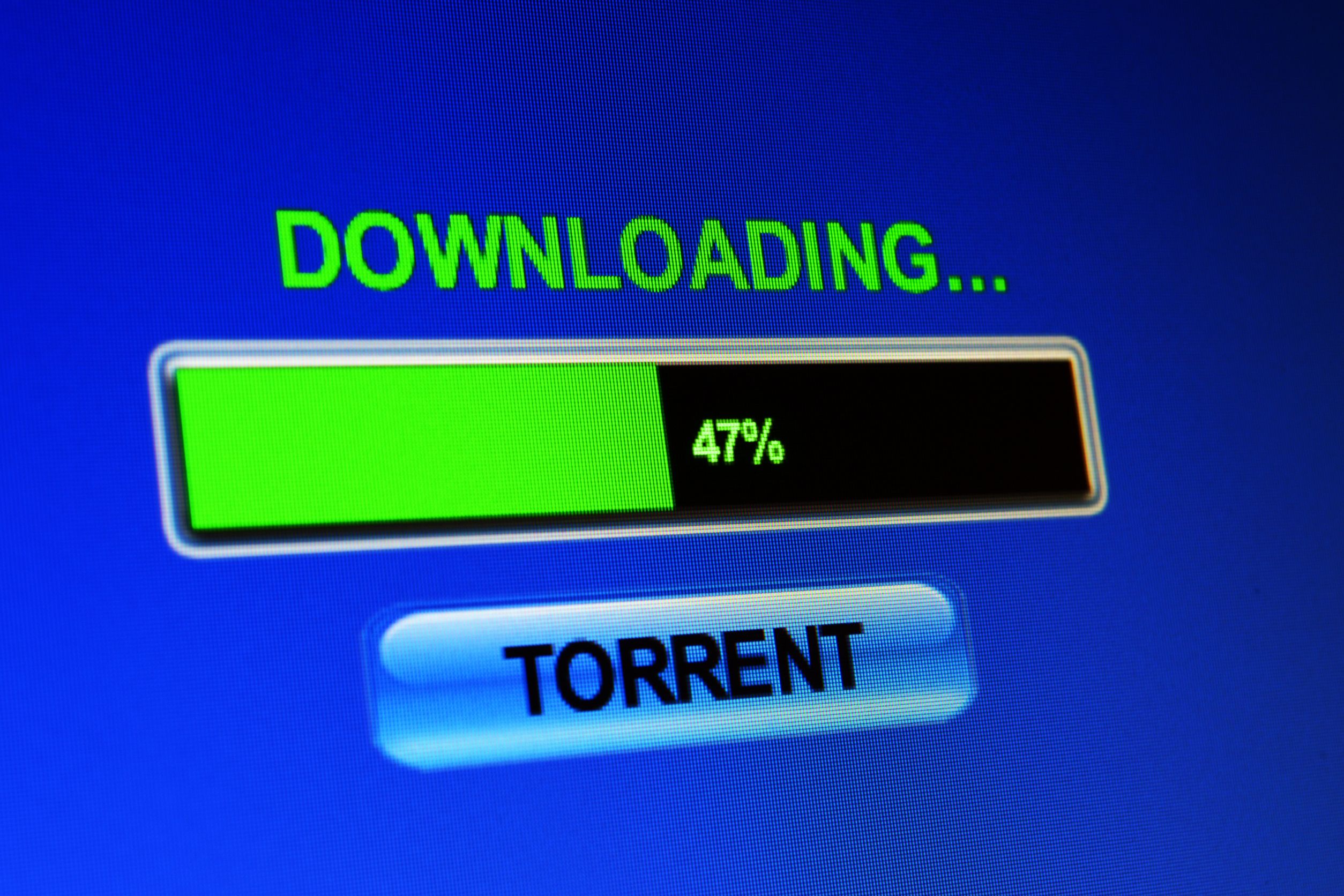
Canva
Downloading software or media from sketchy sources is a common way to invite malware onto your device. These downloads can contain anything from spyware to ransomware. Stick to reputable, official sites for your downloads and avoid clicking “agree” without reading what you’re actually installing. Your device’s health depends on the quality of what you feed it. Treat downloads like you treat food; go for quality and safety.
11. Not Having a Backup Plan

Canva
Failing to back up your important data regularly is like not having insurance on your valuables. In the event of a cyber-attack, like ransomware, where hackers lock you out of your own files, having a backup can be the difference between disaster and a minor inconvenience. Make regular backups a habit. Store them in a secure location, ideally both physically and in the cloud. This way, you’re prepared for whatever comes your way.
Tighten Up Your Digital Security

Canva
By now, you should have a good grasp of the common mistakes that make hackers’ jobs easier and how to avoid them. Tightening up your digital security isn’t just a one-time fix; it’s a lifestyle change that requires ongoing attention and adjustment. Embrace these habits to protect yourself from cyber threats and keep your digital life as secure as your physical one. Remember, every step you take to secure your online activities is a step away from potential cyber chaos.
(Visited 7 times, 7 visits today)

Vanessa Bermudez is a content writer with over eight years of experience crafting compelling content across a diverse range of niches. Throughout her career, she has tackled an array of subjects, from technology and finance to entertainment and lifestyle. In her spare time, she enjoys spending time with her husband and two kids. She’s also a proud fur mom to four gentle giant dogs.

