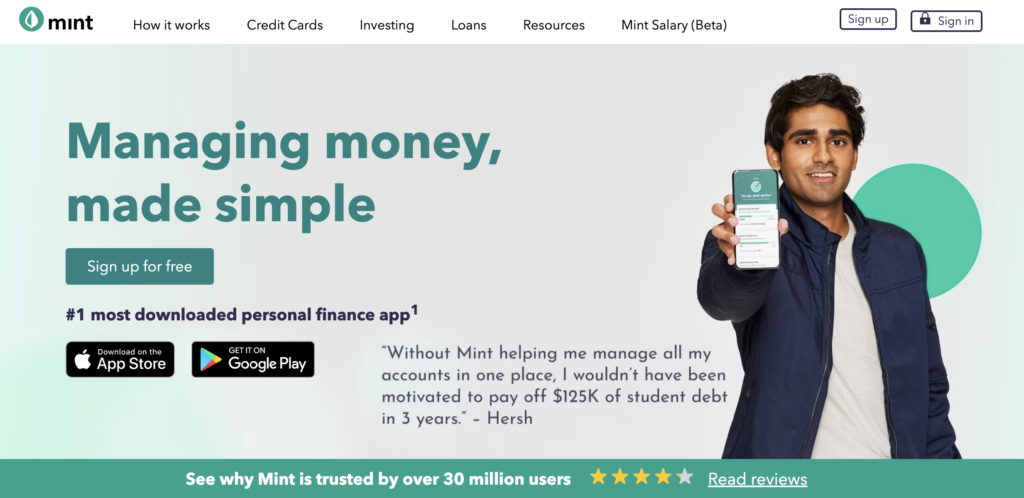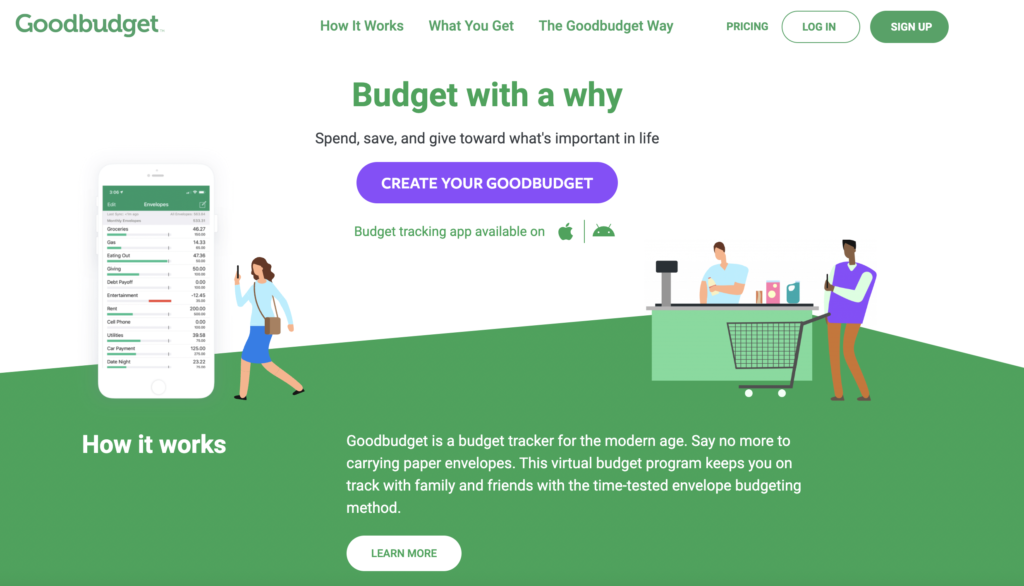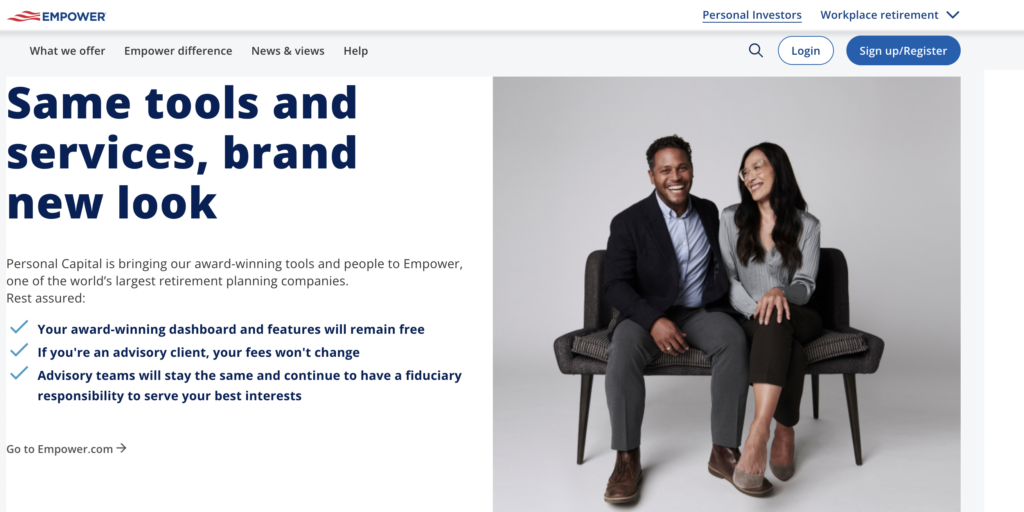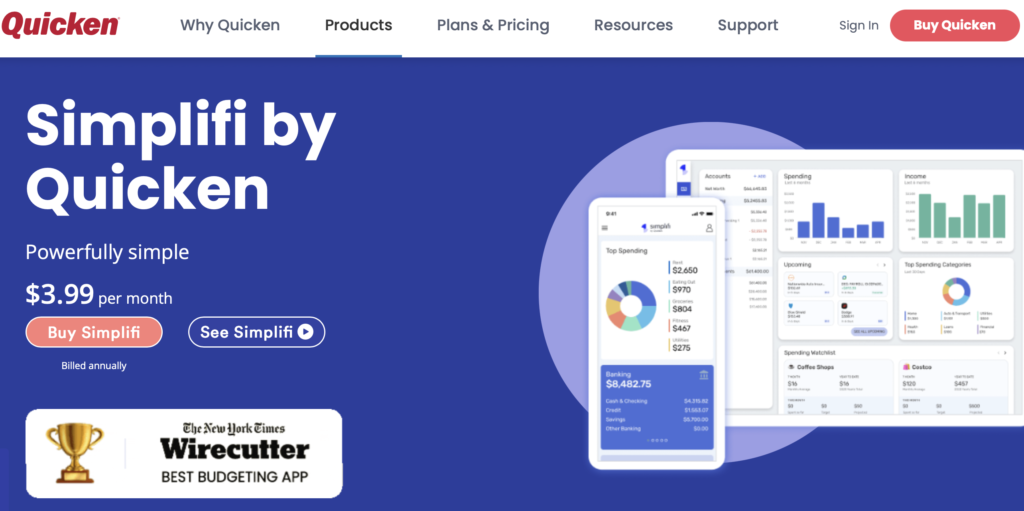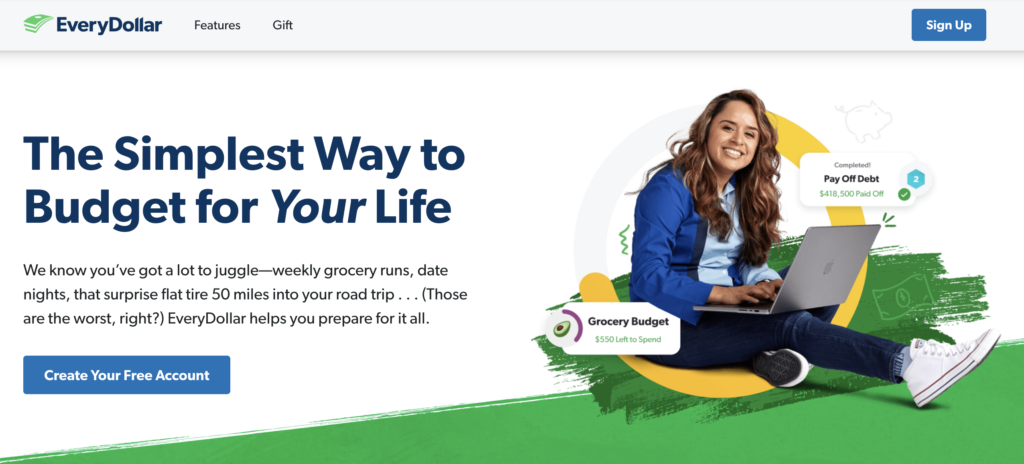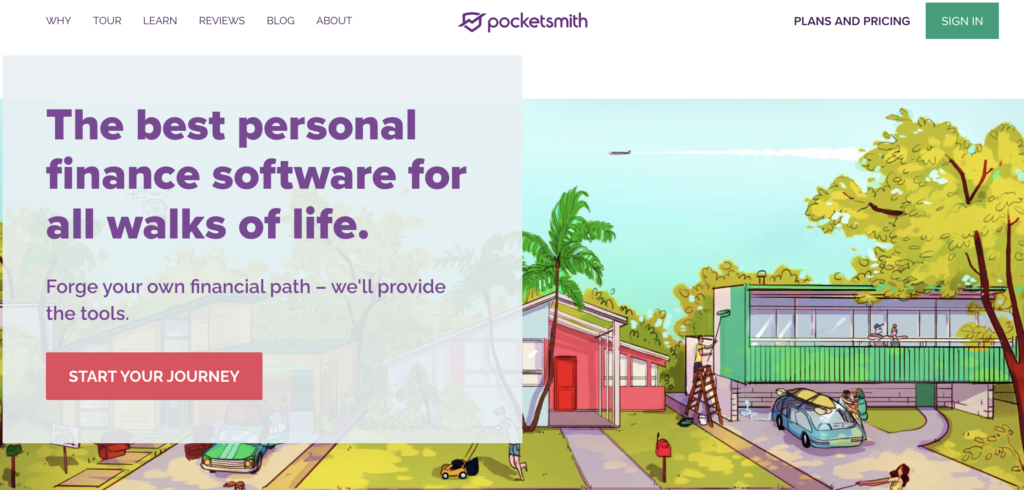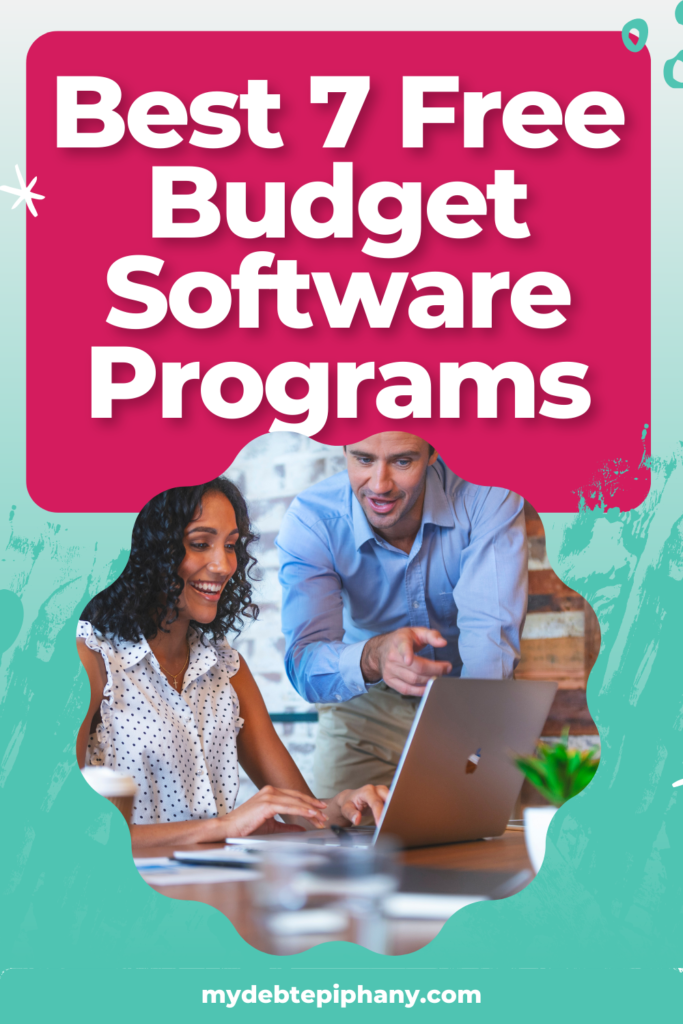Understanding where your money goes each month is a great skill and can help you manage your finances better, which can help you pay off debt, invest, save, and more. But, if you’re not a fan of pen and paper, or prefer a higher-tech option, there are many different free budget software programs that you can use for your monthly finances.
Apps for managing your money can be great if you struggle to keep track of your finances, are a newbie at budgeting, or don’t feel like writing everything down. Here are the best and free budget software programs to try out.
The 7 Best Free Budget Software Programs
Let’s dive right into some of the best options for online budgeting!
1. Mint
One of the most well-liked free budgeting apps is Mint. It was one of the first free and all-inclusive budgeting apps and websites available, and it still holds up well when compared to other apps today! This software is great for those who are new to budgeting (in general or via technology).
The app shines mainly because it makes it simple to track your spending and set money goals. You can access it via your computer, Apple phone, or Android phone.
Mint has quite a few features, including:
- Payment reminders
- Investment Dashboard
- Credit score monitoring
- Bill tracking
- Automated expenses tracking
- Financial goals
Along with those features, you can easily sync all your accounts, including credit cards and bank accounts, to help you track your money.
Related: Budgeting With a Low Income, Yes It’s Possible
2. Goodbudget
If you like the idea of an envelope budgeting system but don’t want to carry around a bunch of cash, try the Goodbudget app. While there is a paid version, paying to use the app is not mandatory. Their free version allows you to use the “envelope method” and allocate a certain amount of your income into your most used categories, including rent, debt, groceries, and transportation.
These envelopes offer you an easy way to track and see where your money is going and stay within a budget. And, if you go overboard, the envelopes will go “red”, showing that you’ve overspent. This is great if you tend to be an impulse shopper!
The app also allows you to:
- Categorize transactions (although you’ll have to do this manually unless you pay for the premium version)
- Have up to 20 envelopes to budget with each month
- Educational resources, like a blog and YouTube channel
- 256-bit bank-grade encryption to keep your information safe
If you’d like the premium version, it’s only $7 per month or $60 for a full year, not bad! But overall, the free version is a great way to start.
3. Empower/Personal Capital
If you’ve been budgeting for a while and want to start monitoring your net worth and investment portfolio, you can try out Empower (formerly known as Personal Capital). Your bank and investment accounts are synced through their portal, and you can manually tally up the value of your real estate, vehicles, and other investments for free.
You can also:
- Monitor your net worth
- Set and monitor retirement plans
- Make savings targets
- Have and manage a monthly budget
You can also manually enter transactions and account balances if needed, but Empower does allow you to connect your accounts (including multiple bank accounts) for free. The only time you’ll be charged is If you choose to use their wealth management service — however, to qualify for the managed portfolios, you must have at least $100,000 invested.
4. Simplifi
Simplifi by Quicken technically isn’t free, but they do offer a free trial and you can test out the app before committing to paying for it if you’d like. But we wanted to mention the app because it’s one of the easiest and best to use for just about anyone looking to keep their budget in check.
Simplifi includes quite a few features, including:
- Connecting all of your accounts, including bank accounts, credit cards, loans, and more
- Have multiple savings “buckets” and goals
- Track upcoming bills
- Understand your projected cash flow
- Get a customized spending plan based on your current habits
The budgeting tools are impressive, with the ability to create custom budgets based on your income and expenses, including real-time updates. You can also set up bill reminders, track your investments and net worth, and view your budget over time. Start a free trial with Simplifi here.
5. EveryDollar
If you want to budget every dollar that comes through your door, check out the EveryDollar budgeting tool. This app offers a zero-based budget option, so you know exactly where your money is going, and why.
While there is a premium version of EveryDollar that allows you to automatically sync your accounts, the free version will require you to enter your incoming and outgoing money manually. But that shouldn’t discourage you, and manually tracking can keep impulse spending at bay!
You can also:
- Set up bill payment reminders
- Set up money goals based on your needs
- Follow Dave Ramsey’s “baby steps” if you’re following the system
While the app and website are fairly basic, it’s great for someone looking to start budgeting for the first time and who needs to focus on zero-based budgeting.
Related: What is a Reverse Budget?
Why and How to Create An Annual Budget
The 50-30-20 Budget Plan: What Is It and How Does It Work?
6. PocketSmith
If you are an experienced budgeter or need multiple budgets, you can do so with PocketSmith. This app allows you to set up to 12 different budgets.
You can simultaneously manage two different bank accounts and plan your spending for up to six months. As with other apps, there is a premium version, but the free version allows you to input your banking transactions manually. The premium version is less than $10 a month but also allows automatic tracking.
This app also allows you to:
- Manage multiple income streams
- Forecast your cash flow
- Schedule upcoming bills and budgets in a calendar
- Create daily, weekly, and monthly budgets
No matter which version you choose, this program features automatic currency conversion, which is useful if you deal with multiple currencies.
7. Google Sheets
Who says you have to use a specific app to budget? The best budgeting tool is often the simplest. Google Sheets already has a budget template available, but you can also create your own or purchase a template from a site like Etsy. This is not necessary, but sometimes people prefer certain colors and features.
The biggest pro is that Google Sheets is accessible from any desktop, laptop, phone, or tablet, so you can access your budget at any time. You can use this if you’re budgeting with a partner, too, since all you have to do is share the sheet with them.
If you’d like some automation and want to have your expenses tracked as you spend, you can use a site like Tiller Money. This app will import your transactions into your Google sheet for you. Again, this is not mandatory, but it’s helpful if you don’t want to manually track your income and expenses.
Best 7 Free Budget Software Programs Wrap Up
As you can see, there are so many different free budget software programs that you can use to meet your money goals. While personal finance is just that — personal — these apps have been known to help millions of people manage their income and expenses in less time and help them get further ahead!
Frequently Asked Questions
What is the best free personal finance app?
The best free personal app is whatever works best for you and your needs! Personally, I love to use Simplifi for my household finances, but this list of seven options is a great place to start when finding a budget app that works for you.
Should I pay for a budget app?
While we’ve listed the best free budget apps, sometimes you need more features. If that’s the case for you, you can certainly pay for a budget app. While it may seem counterproductive, spending a few dollars each month to help you save, pay off debt, and invest can be worth it.
Is it safe to use Google Sheets for budgeting?
Absolutely! Google has plenty of security features to keep you safe. But if you’re worried about potential hacks, don’t include any bank information in your sheets.
Stop Worrying About Money and Regain Control

Join 5,000+ others to get access to free printables to help you manage your monthly bills, reduce expenses, pay off debt, and more. Receive just two emails per month with exclusive content to help you on your journey.