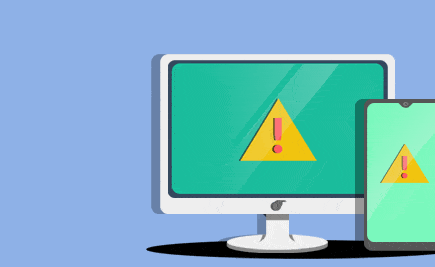Ever gotten an email claiming your bank account is compromised, urging you to click a link to “verify” your details? That’s a phishing scam, a cunning attempt to steal your personal information. Phishing is a major threat, but fear not! By understanding the tricks scammers use and learning how to spot red flags, you can significantly reduce your risk.
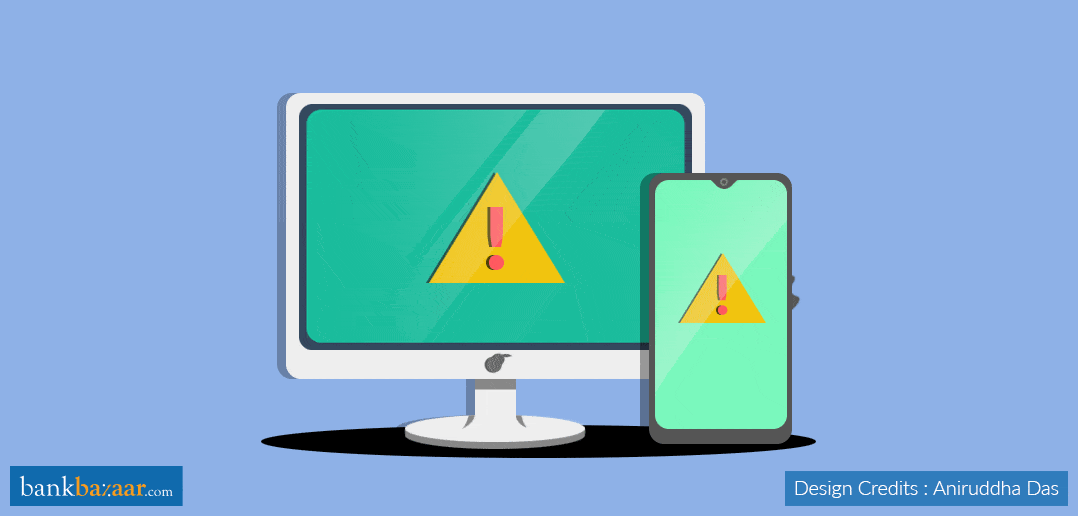
In the digital age, our inboxes and phones are constantly buzzing with emails and texts. While these messages can be convenient for staying connected, they also open a door for scammers. Phishing scams are a prevalent threat, attempting to steal your personal information, login credentials, or financial details through deceptive emails and text messages.
These scams can be incredibly sophisticated, mimicking legitimate companies and preying on vulnerabilities like trust, urgency and fear.
– In 2023, a whopping 1.1 million financial fraud cases were registered, painting a vivid picture of the scale of financial cybercrime.
– The top five states accounted for half of the financial cyber fraud cases in 2023, with Uttar Pradesh leading the pack. Maharashtra witnessed the highest amount involved in fraud, totalling ₹990.7 crore, followed by Telangana, Uttar Pradesh, Karnataka and Tamil Nadu.
– Despite efforts, approximately 3,00,000 complaints remained on hold, with a lien amount of ₹921.6 crore in 2023.
– The implementation of the ‘Citizen Financial Cyber Fraud Reporting and Management System’ by the Ministry of Home Affairs has been pivotal. It has not only facilitated the reporting of fraud but also saved over ₹1,200 crore across 4,70,000 complaints.
– A proactive measure involved blocking 3,20,000 SIM cards and 49,000 International Mobile Equipment Identity (IMEI) numbers flagged by the police.
– While there was a slight dip in cyber security incidents reported in 2022 compared to 2021, the overall trend has been on the rise, underlining the persistent challenge posed by cybercrime.
Phishing scams rely on social engineering, the manipulation of human psychology to achieve a desired outcome. Here are some tactics they commonly use:
- Creating a Sense of Urgency: Phishing emails often create a sense of urgency by claiming your account has been compromised, a payment is overdue, or immediate action is required. This pressure makes you less likely to think critically and more prone to follow instructions without due diligence.
- Triggering Fear and Panic: Scam messages might threaten legal action, account suspension, or financial loss if you don’t respond immediately. Fear can cloud your judgment and lead you to click on malicious links or disclose sensitive information.
- Exploiting Trust: Phishing emails can appear to come from trusted sources like your bank, Credit Card company, or even a popular online service. They use familiar logos, sender names, and language to lull you into a false sense of security.
- Appealing to Curiosity: Some scams play on curiosity by mentioning suspicious activity on your account or an “unbelievable offer” that requires your immediate attention. This piqued interest can make you more likely to open an attachment or click on a link.
Now that you know the psychological ploys employed by scammers, let’s look at some red flags you might come across in an email or text:
- Generic Greetings: Legitimate companies or businesses typically address their customers by name. A generic salutation such as “Dear Customer” or “Dear Valued User” might serve as an indicator of a potential scam.
- Suspicious Sender Addresses: Always scrutinise the sender’s email address. Typos, strange domain names (e.g., “@bankbzrinfo.com” or “bankbazzarapplication.net” instead of “@bankbazaar.com“) or addresses that don’t match the company name are red flags.
- Poor Grammar and Spelling: Emails riddled with grammatical errors, typos or awkward phrasing are likely scams.
- Unrealistic Urgency: Beware of emails demanding immediate action, especially for critical tasks. Legitimate companies will usually give you ample time to address any issues.
- Threats and Intimidation: Emails threatening account suspension, legal action, or financial consequences are classic phishing tactics.
- Suspicious Attachments: Don’t open attachments from unknown senders. These attachments might contain malware that steals your information or takes control of your device.
- Suspicious Links: Hover over a link before clicking. The actual URL displayed may be different from what’s shown in the text, leading you to a malicious website.
- Requests for Personal Information: Legitimate companies rarely request sensitive information like passwords or Credit Card details via email or text.
Additional Reading: The Latest Digital Scams You Need To Be Aware Of!
Now that you can identify the warning signs, here are some steps to avoid falling victim to a phishing scam:
- Think Before You Click: Always take a moment to assess the legitimacy of an email or text before clicking on any links or opening attachments.
- Confirm the Sender’s Identity: Avoid relying solely on the sender’s name. Check the email address for inconsistencies or typos.
- Don’t Respond with Personal Information: Never share your password, Credit Card details, Aadhaar/PAN number, or any other sensitive information through email or text.
- Go Directly to the Source: If an email seems to be from your bank or another company, don’t click on any links within the message. Instead, log in to your account directly through the company’s website (not by following links in the email) and verify if there are any actual issues.
- Report Phishing Attempts: If you suspect an email or text is a phishing attempt, report it to the sender’s legitimate customer support or security team. Many email providers also have options to report phishing attempts.
Additional Reading: 11 Tips To Scam-Proof Your Online Transactions
By following the steps above, you can significantly reduce your risk of falling victim to a phishing scam. Here are some not-so-basic security measures worth considering:
- Enable Two-Factor Authentication (2FA): Many online services offer 2FA, which adds an extra layer of security to your login process. This usually involves a code sent to your phone or generated by an authenticator app, in addition to your password.
- Use Strong and Unique Passwords: Do not use the same password for multiple online accounts. Opt for strong passwords with a combination of uppercase and lowercase letters, numbers and symbols. You should think about using a password manager to generate and keep track of different passwords for all your online accounts.
- Beware of Public Wi-Fi: Public Wi-Fi networks can be insecure. Avoid accessing sensitive information like bank accounts or Credit Card details while connected to public Wi-Fi. Use Virtual Private Network (VPN) for added security.
- Keep Your Software Updated: Software updates often include security patches that fix vulnerabilities exploited by scammers. Regularly update your operating system, web browser and other applications to stay protected.
- Educate Yourself: Stay informed about the latest phishing tactics by reading security blogs and following reputable cybersecurity organisations on social media.
Phishing doesn’t have to bait you! By understanding the psychology behind phishing scams, recognising the red flags, and implementing the security measures outlined above, you can significantly reduce your risk of falling victim. Remember, a little vigilance can go a long way in protecting your personal information and financial well-being.
Note: To report fraudulent SMS/email/WhatsApp messages involving BankBazaar’s services, you can email reportfraud@bankbazaar.com
Copyright reserved © 2024 A & A Dukaan Financial Services Pvt. Ltd. All rights reserved.